Exploring the Significance of a Shopify Development Store
In the ever-evolving world of e-commerce, staying ahead of the curve is vital. Shopify, one of the leading e-commerce platforms, offers a unique feature known as a Shopify Development Store. But what exactly is it, and why is it important for your e-commerce journey? Let's dive into the world of Shopify development stores and understand their significance.
What is a Shopify Development Store?
A Shopify Development Store is a specialized environment provided by Shopify itself. It serves as a sandbox or a testing ground where developers and store owners can collaborate to build, modify, and optimize an online store before taking it live. Think of it as a workshop for crafting the perfect online shopping experience.
Key Benefits of a Shopify Development Store
-
Risk-Free Experimentation: With a development store, you can make changes, install apps, and try out new features without affecting your live store. It's a safe space for experimentation.
-
Theme Customization: Design and customize your store's theme until it aligns perfectly with your brand and vision. Test different layouts, fonts, and colors to create a visually appealing storefront.
-
App Testing: Integrate and test various Shopify apps to enhance your store's functionality. Determine which apps work best for your specific needs.
-
Content Creation: Populate your store with products, images, and content to see how everything fits together. Ensure that your product listings are engaging and informative.
-
SEO Optimization: Work on optimizing your product descriptions, meta titles, and meta descriptions for improved search engine visibility. Test different SEO strategies to rank higher on search engine results pages.
-
Performance Testing: Evaluate your store's performance, including loading times and mobile responsiveness. Make necessary adjustments to ensure a seamless browsing experience for your customers.
-
Collaborative Efforts: Collaborate with developers, designers, and content creators to fine-tune your store. Multiple team members can access the development store, making it a hub for teamwork.
How to Set Up a Shopify Development Store
Setting up a Shopify Development Store is straightforward:
-
Sign Up: If you're not already a Shopify user, sign up for a Shopify account.
-
Access Development Stores: In your Shopify dashboard, navigate to "Settings" and then "Billing." Scroll down to find the "Development stores" section and click "Create development store."
-
Customize Your Store: Customize your development store according to your needs. You can experiment with themes, apps, and content.
-
Collaborate and Test: Invite team members, developers, or designers to collaborate on your development store. Test everything thoroughly.
-
Launch Your Live Store: Once you're satisfied with the changes and improvements, you can replicate them on your live store with confidence.
Conclusion
A Shopify Development Store is an invaluable resource for anyone looking to establish a successful e-commerce presence. It provides a risk-free environment for experimentation, customization, and optimization. With the ability to collaborate and test various elements, you can ensure that your online store is perfectly tailored to meet the needs of your customers.
Are you ready to take your e-commerce journey to the next level? Contact Arema Technologies today at +91 9457169257 or info@arema.co.in to explore how we can help you make the most of your Shopify Development Store and create a winning online shopping experience.
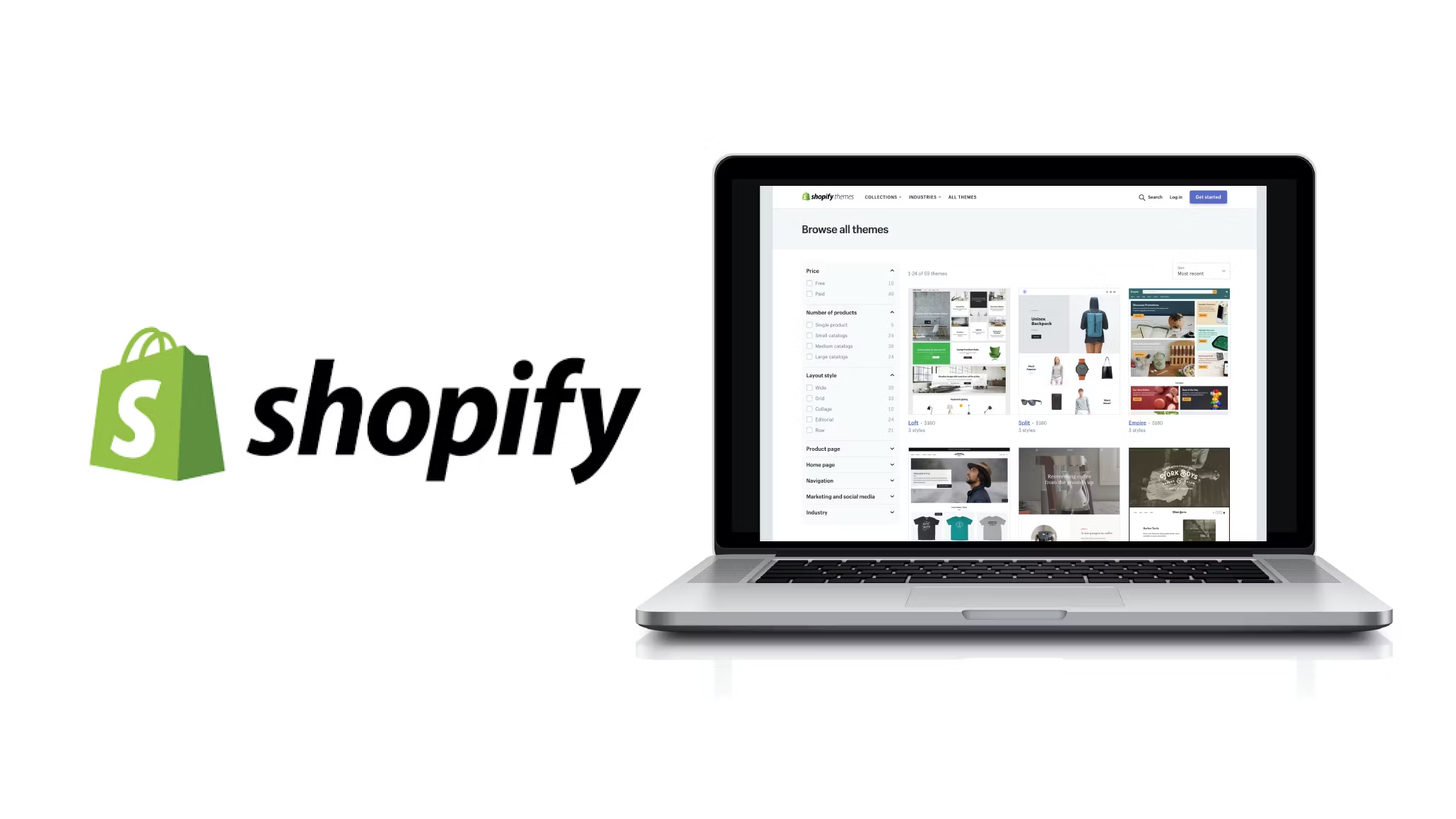
.jpg)


.png)